Filter¶
Smart CSV provide you a very flexible Visual Filter Editor.
To filter the data, you just need click on the Filter button at the bottom of the screen.
The filter screen openned. On the tab Visual Editor, you can custom filter as you want.
Here are some notes before you custom the filter:
- Visual filter let you combine filter condition by
AND&ORoperator. To change that, you simply click onAND/ORto toggle. - Tab on the
Add Filterto add a filter condition for a specific column. - You can also add nested conditonal by click on the
Add Group.
Smart CSV support following compare operators:
is equal tois greater thanis less thanis betweenstarts withends withcontainsis emptyis not empty
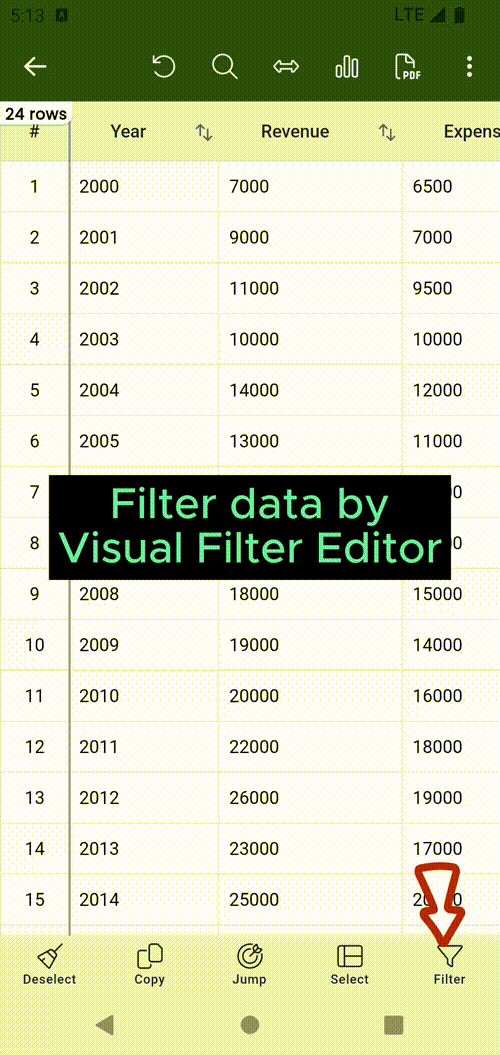
At the bottom of filter screen, you can also see the History button.
By click on the History button, you will see the history Filter then you can
reuse them.